Well, that's it!
We had our final ( marked ) presentation of the weather room today. While the rest of the group thought it went well, Im not so sure myself. I'm having some really nagging problems with the motion capture (It's so tempremental ), and I'm not happy with the storm generation or cloud separation.
Although we dont get marked on it again, we've got the expo on tuesday ( 24th of October ). So I've got until then to fix the problems. I've already changed the motion capture for the blue LED. Moved it from a 5 pixel checker, to a 1 pixel checker. I've got to do some trace values to see if it is really more accurate, or if it's just the orange/yellow LED that's easier to track. I also noticed that the
webcam feed was giving off a heavy blue tinge. . . Effect of the webcam ? or of the environment ?
There's lots of questions that need to be answered. Once finished, I'll post links to the final .fla files, as well as a link to my blog.
I've ( hopefully , if my manager has followed through ) got monday and tuesday off from work this coming week. So that means I've got two more days of testing. Though most of the work I can do from home.
So I've taken the webcam down and brought it with me.
We were very lucky in our presentation today to be able to use one of those gaming seats ( Chairs specifically designed with speakers / subs built into the chair itself ). Donated kindly by bonnie so we had something relatively comfortable to sit on. In the final version I will be bringing in my 5.1 speakers ( if I can get a lift in), and the user will sit in a beanbag. I took various photos today and yesterday, as well as some video footage. I'll post some of that below. Saving most of it for my portfolio / documentation.
In any event, Im extremely tired. No more studio4 for the day. Im going to relax, and have a good nights sleep. . . After doing some audio
sigh
- Anthony
( stupid copy/paste is adding in extra linebreaks. It loves me long time )
Thursday, October 19, 2006
Thursday, October 12, 2006
Building Structure
 Just a quick update on the weather room.
Just a quick update on the weather room.We're ending the final stage now, it's due next wednesday, and the final expo is on the 23rd. ( eek! )
We've got the mocap gloves all up and running, ( orange and blue LEDs ), They're quite neato. We've got a left and a right hand. Ive got to pick up some backup LEDs tommorrow incase they blow ( we're pushing more than the recommended power through them, so there's a chance they could die ... fingers crossed though, hey ? ). So as you can see, we've got a black rubberish glove, two sets of wires connecting to the battery pack concealed in the cuff, with one led attached to each finger. This is a WIP shot, But the gloves are constructed, and we're all done with those now. We've played with them and they're quite good at blinding you. The motion capture still needs to be tweaked for accuracy and distance. Kinda shitting myself about that part, but meh, s'all good.
We've Then got the structure. I dont know if I mentioned it before, but we're building in a stairwell ( it was the only place we could actually fit our structure and have enough roof space ). We moved the structure into place yesterday, and our two carpenters bolted it all together. It's sitting pretty now and looking quite strong and sturdy. As you can see from the photo there, there's a massive window behind it. Our next problem was blocking out that light. Bonnie found some great material for this, massive sheets of black plastic. Ugly as sin, but cheap and very effective ( one sheet, no light comes through - with no overlapping ). Unfortunately, when the window is 4.5 metres, it's a tad difficult to get up the top and attach it to the window ( one of our tutors tried, Jamie, hope those shorts are okay, the tape holding up ? )



Although we're all very stressed, it's good that we can still have fun doing such a long long LONG assignment
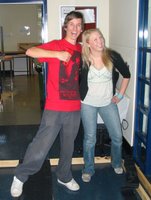
Thursday, October 05, 2006
Improved Motion Capture and Cloud Collection
Just a quick status update.
I've modified the cloud spawning program , so that now when two clouds are 'joined' they will 'grow' into a new cloud instead of appearing as a new one. I've also changed the way the particles are created, with less on the fly blurring, increasing speed dramatically.
Secondly, I've just this minute finished the second prototype motion capture system. however I am unable to test it until I've aquired a selection of new LEDs. So that's the plan for tommorrow afternoon after my P.P. Lecture and doing some mixing for Digital Audio. Testing with the LED Flash that my cameraphone has however, it seems to block out all of the interference. It's now just a matter of being able to track the colours effectively. But we wont know if that works until I can test it. I've customised this version to work in dark environments. similar to the final room. So fingers crossed hey ?
Will provide a progress update after I've done the motion capture test.
As for what the others are up to ?
The structure for our presentation is nearly complete. We're aquiring fabrics and materials for doors and gloves. Ben has finished the RSS code and Im having a look at that tommorrow ( which means I can probably finish the weather simulator section of the project over the weekend. Fingers crossed! ).
It's all coming together nicely, which is good - considering it's due on the 18th!
STILL TO DO :
- Join RSS/XML feed with Simulation
- New Rain Animation
- Sound
- Motion Capture Tests
- Completed Structure
- Linking Motion Capture with Weather Interaction
- Setting up and final testing.
Not too much really. But it will still take up much of my sleep.
More updates as they come. I'll encourage the other members to do the same.
I've modified the cloud spawning program , so that now when two clouds are 'joined' they will 'grow' into a new cloud instead of appearing as a new one. I've also changed the way the particles are created, with less on the fly blurring, increasing speed dramatically.
Secondly, I've just this minute finished the second prototype motion capture system. however I am unable to test it until I've aquired a selection of new LEDs. So that's the plan for tommorrow afternoon after my P.P. Lecture and doing some mixing for Digital Audio. Testing with the LED Flash that my cameraphone has however, it seems to block out all of the interference. It's now just a matter of being able to track the colours effectively. But we wont know if that works until I can test it. I've customised this version to work in dark environments. similar to the final room. So fingers crossed hey ?
Will provide a progress update after I've done the motion capture test.
As for what the others are up to ?
The structure for our presentation is nearly complete. We're aquiring fabrics and materials for doors and gloves. Ben has finished the RSS code and Im having a look at that tommorrow ( which means I can probably finish the weather simulator section of the project over the weekend. Fingers crossed! ).
It's all coming together nicely, which is good - considering it's due on the 18th!
STILL TO DO :
- Join RSS/XML feed with Simulation
- New Rain Animation
- Sound
- Motion Capture Tests
- Completed Structure
- Linking Motion Capture with Weather Interaction
- Setting up and final testing.
Not too much really. But it will still take up much of my sleep.
More updates as they come. I'll encourage the other members to do the same.
Friday, September 15, 2006
Prototype
Right!
I've recovered from my lack of sleep. And thought it was about time to do another blog update. I've been quite slack lately.
So we had our prototype presentation on wednesday. It went rather well I thought. We had three things to present :
- A Basic version of the Simulation ( RSS feeds )
- Motion Capture
- The Interaction ( And Weather Simulation )
 We presented the simulation first.
We presented the simulation first.
Although we didn't have the RSS Feed working, we did have the sun / moon moving across the screen depending on time of day.
For the final version we're going to have weather data brought in from an RSS feed. Ben is working on that, I'll then implement that code in our full flash file.
I cant remember which we presented next, I think it was the final interaction.


This was a working representation of our finished product. Fully interactive sun / moon and clouds. Grouped clouds would create a storm and then would rain. Very simple, Very Effective. Clouds could then be pulled apart and the storm would end.
Finally we had the motion capture.

The motion capture unfortunatley didnt work correctly. As the LEDs we were using decided to die just before the presentation :(.
However we managed to prove the intent, and Jaime suggested we look into using Infra Red lighting instead of LEDs. I've begun some research into it and will post more on it later.
Overall I think it was a successful day, and I almost missed the best part , we've now got a presentation space. We are presenting in a stairwell just outside our critique space. There's enough room to rear-project a decent sized image, with the user lying on a beanbag or some low chair interacting with it from below.
We've got Kevin working on some sketches etc.
Im also going to bring a camera to uni from now on so we can get a good amount of photo documentation for the final phase.
The three SWF's are all available in my swf repository :
http://members.optusnet.com.au/gmassingham/weatherroom/
( Mocap and Simulation are now out of date , WROOM_PROTO is up to date ).
anyway, Im still rather tired, so Im off to bed. Will post more updates as they come. Just a quick "where we're at" thing.
- Anthony
I've recovered from my lack of sleep. And thought it was about time to do another blog update. I've been quite slack lately.
So we had our prototype presentation on wednesday. It went rather well I thought. We had three things to present :
- A Basic version of the Simulation ( RSS feeds )
- Motion Capture
- The Interaction ( And Weather Simulation )
 We presented the simulation first.
We presented the simulation first.Although we didn't have the RSS Feed working, we did have the sun / moon moving across the screen depending on time of day.
For the final version we're going to have weather data brought in from an RSS feed. Ben is working on that, I'll then implement that code in our full flash file.
I cant remember which we presented next, I think it was the final interaction.


This was a working representation of our finished product. Fully interactive sun / moon and clouds. Grouped clouds would create a storm and then would rain. Very simple, Very Effective. Clouds could then be pulled apart and the storm would end.
Finally we had the motion capture.

The motion capture unfortunatley didnt work correctly. As the LEDs we were using decided to die just before the presentation :(.
However we managed to prove the intent, and Jaime suggested we look into using Infra Red lighting instead of LEDs. I've begun some research into it and will post more on it later.
Overall I think it was a successful day, and I almost missed the best part , we've now got a presentation space. We are presenting in a stairwell just outside our critique space. There's enough room to rear-project a decent sized image, with the user lying on a beanbag or some low chair interacting with it from below.
We've got Kevin working on some sketches etc.
Im also going to bring a camera to uni from now on so we can get a good amount of photo documentation for the final phase.
The three SWF's are all available in my swf repository :
http://members.optusnet.com.au/gmassingham/weatherroom/
( Mocap and Simulation are now out of date , WROOM_PROTO is up to date ).
anyway, Im still rather tired, so Im off to bed. Will post more updates as they come. Just a quick "where we're at" thing.
- Anthony
Monday, September 11, 2006
RSS Weather
I had a look at accuweather.com after i had found this one at http://www.weatherzone.com.au/rss.jsp
From what i can see with my untrained eyes, i it covers all the aspects we need for our 'forcasting widget'. ie. wind speed, temp, amount of rain and i think it has a 1 day weather forcast... so yeah. check it out.. i think this will be the one to use.. so ill get experementing with the importing to flash and chop up the code so it only has the stuff we need.
From what i can see with my untrained eyes, i it covers all the aspects we need for our 'forcasting widget'. ie. wind speed, temp, amount of rain and i think it has a 1 day weather forcast... so yeah. check it out.. i think this will be the one to use.. so ill get experementing with the importing to flash and chop up the code so it only has the stuff we need.
Saturday, September 09, 2006
RSS / XML
Just a quick update.
im looking at XML feeds for the widget thing and although there are some good feeds, they are either U.S Based or only provide the temp.
I havnt given up yet, so ill post again when i find somthing.
im looking at XML feeds for the widget thing and although there are some good feeds, they are either U.S Based or only provide the temp.
I havnt given up yet, so ill post again when i find somthing.
Thursday, September 07, 2006
Sun, Moon, Clouds and SWFs
Thought I'd post a progress update.
Done some work in flash recently. I've uploaded the .swfs for viewing.
Firstly : Motion Capture.
This is just our basic motion capture system. Using Colour tracking. Hold a colour in position over the x in the bottom right corner, press the 'space' key, and the program will attempt to track that colour. Still needs work. ( you need a webcam to view this ).
URL : Colourgrab_05_testthresh.swf
secondly : The Sky.
Because we're doing two things (interactive sky, and simulated sky), We needed a sun that would accurately plot time. So I made this :
timeofday_timelapse.swf
It's a timelapse version of an accurate program. The code places the sun / moon in the approprate spot depending on the time of day. This timelapse program is exactly the same code, however it's me manually setting the time at a faster speed. Just so you can see the effect.
finally : Clouds.
I've spent a long time trying to get our clouds to look right.
We had so many options. Using actual images of clouds. 3d modelled clouds. Perlin Noise generated clouds.
I wanted to go with the perlin noise ( for those of you who dont know what perlin noise is, it's fractal - based noise. Great for organic textures / shapes like wood, or clouds. More information here ).
However I had *great* difficulty in creating clouds that looked right.
The closest I got was this : Noise_Xp_2.swf
I was not happy with that.
So I sat down and started again.
I decided to create clouds out of particles. Each cloud would consist of a number of these particles depending on the 'density' setting. Then I could create a randomly generated dynamic cloud with a dynamic number of particles.
Chuck a couple of filters on it, and voila - we have clouds.
I also discovered something neat along the way. Dynamically LIGHTED clouds.
Here are the clouds, minus all the filters, have a look at the shading on them as they pass the sun.
particle_clouds_03.swf
The dynamic lighting looks GREAT.
But is VERY VERY VERY cpu intensive. Unless I can find another way to do it. Im scrapping it for now.
Anyway
This is what Im happy with for now :
particle_clouds_04.swf
Keep in mind, this is just for the prototype, and I can add detail and the likes later. But I think they look pretty good! ( and most of them are draggable ).
So that's just a quick update of what I've got working so far. Now it's just a matter of writing some more code over the weekend. And I think by monday I should have 3 working prototypes. Maybe longer for the motion capture. I m still waiting on a response from a flash expert for some help with that.
Ben is currently working on getting me some RSS / XML data
Bonnie is collating sounds
And we're still waiting on a spot / shorthrow projector so we can get our specs and (Hopefully) start building soon!
Done some work in flash recently. I've uploaded the .swfs for viewing.
Firstly : Motion Capture.
This is just our basic motion capture system. Using Colour tracking. Hold a colour in position over the x in the bottom right corner, press the 'space' key, and the program will attempt to track that colour. Still needs work. ( you need a webcam to view this ).
URL : Colourgrab_05_testthresh.swf
secondly : The Sky.
Because we're doing two things (interactive sky, and simulated sky), We needed a sun that would accurately plot time. So I made this :
timeofday_timelapse.swf
It's a timelapse version of an accurate program. The code places the sun / moon in the approprate spot depending on the time of day. This timelapse program is exactly the same code, however it's me manually setting the time at a faster speed. Just so you can see the effect.
finally : Clouds.
I've spent a long time trying to get our clouds to look right.
We had so many options. Using actual images of clouds. 3d modelled clouds. Perlin Noise generated clouds.
I wanted to go with the perlin noise ( for those of you who dont know what perlin noise is, it's fractal - based noise. Great for organic textures / shapes like wood, or clouds. More information here ).
However I had *great* difficulty in creating clouds that looked right.
The closest I got was this : Noise_Xp_2.swf
I was not happy with that.
So I sat down and started again.
I decided to create clouds out of particles. Each cloud would consist of a number of these particles depending on the 'density' setting. Then I could create a randomly generated dynamic cloud with a dynamic number of particles.
Chuck a couple of filters on it, and voila - we have clouds.
I also discovered something neat along the way. Dynamically LIGHTED clouds.
Here are the clouds, minus all the filters, have a look at the shading on them as they pass the sun.
particle_clouds_03.swf
The dynamic lighting looks GREAT.
But is VERY VERY VERY cpu intensive. Unless I can find another way to do it. Im scrapping it for now.
Anyway
This is what Im happy with for now :
particle_clouds_04.swf
Keep in mind, this is just for the prototype, and I can add detail and the likes later. But I think they look pretty good! ( and most of them are draggable ).
So that's just a quick update of what I've got working so far. Now it's just a matter of writing some more code over the weekend. And I think by monday I should have 3 working prototypes. Maybe longer for the motion capture. I m still waiting on a response from a flash expert for some help with that.
Ben is currently working on getting me some RSS / XML data
Bonnie is collating sounds
And we're still waiting on a spot / shorthrow projector so we can get our specs and (Hopefully) start building soon!
Subscribe to:
Comments (Atom)